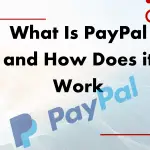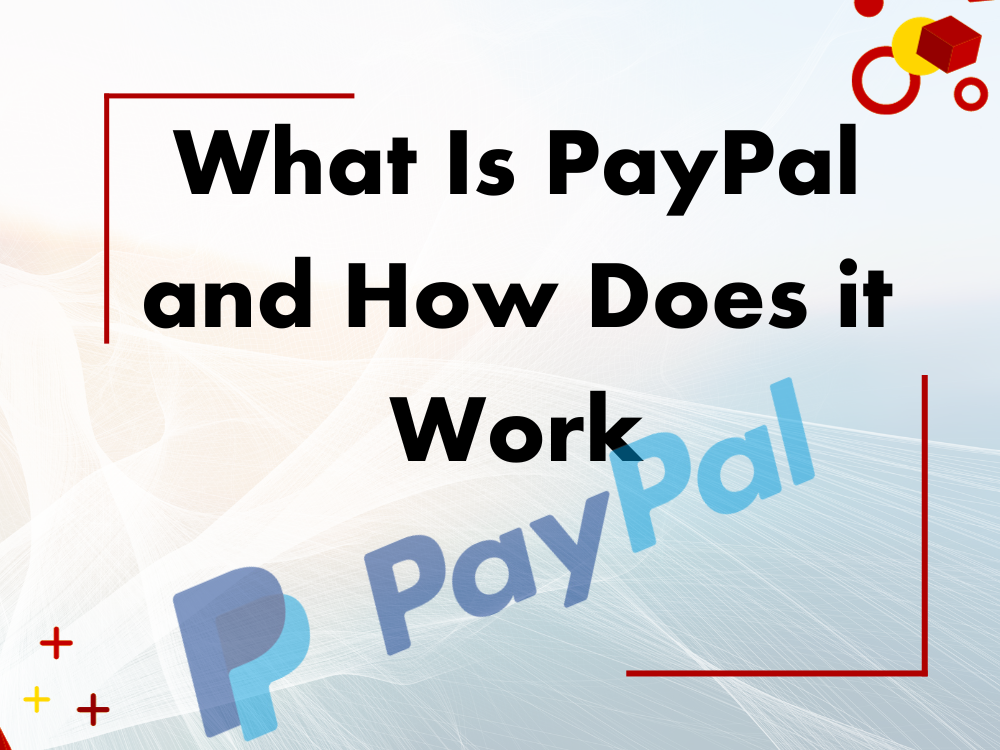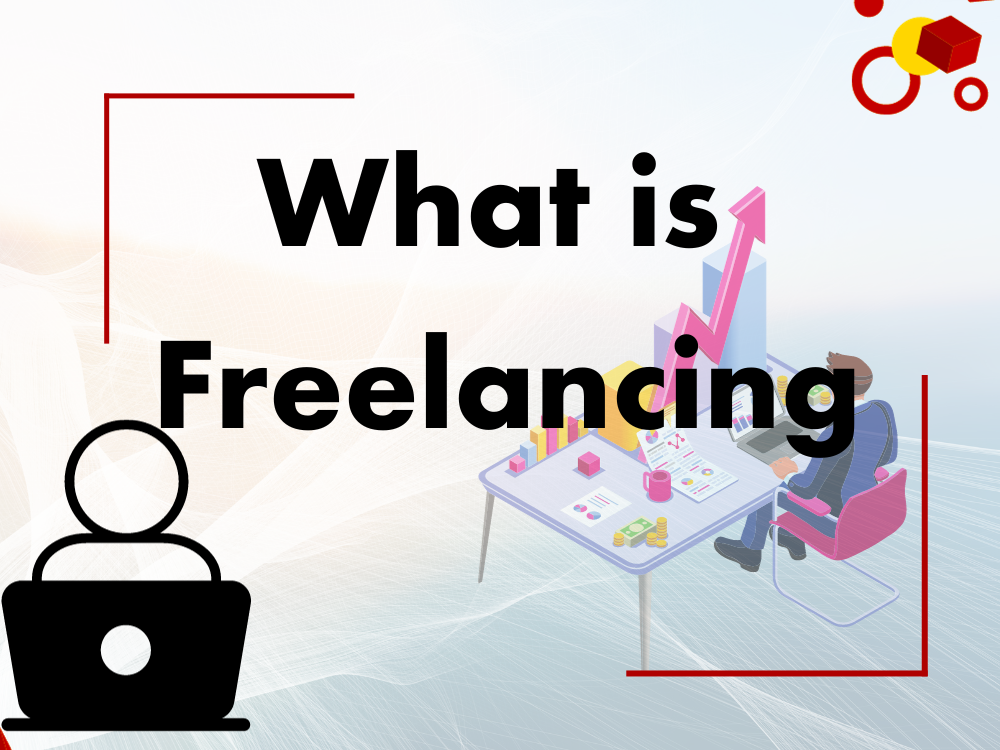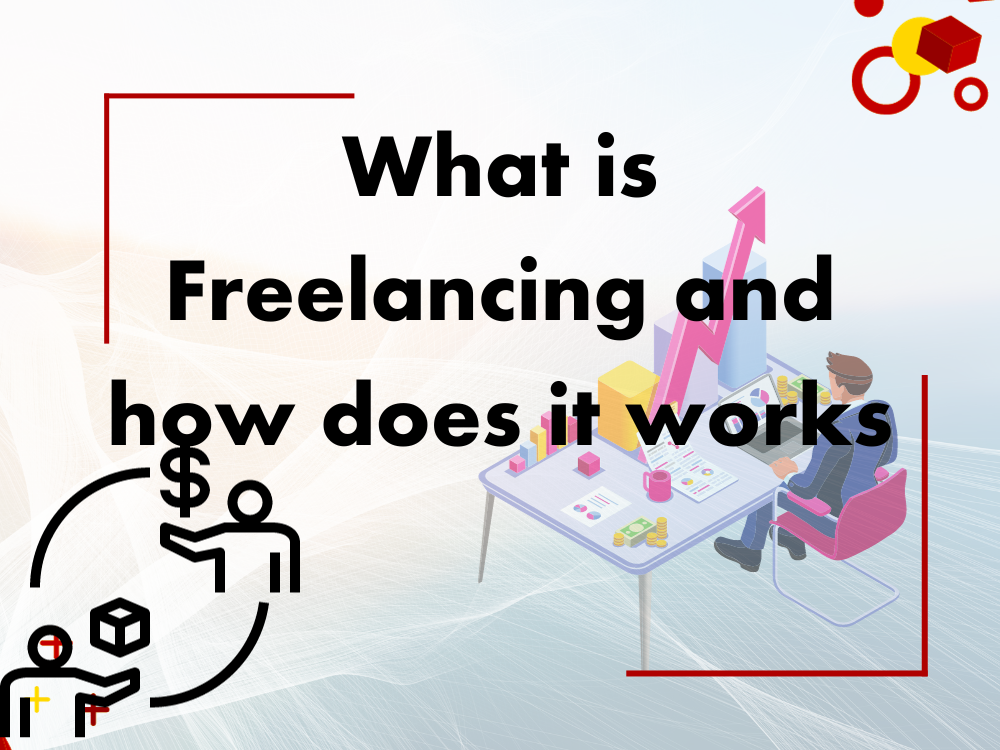Are you an online seller who receives orders from various platforms but are not quite sure how to fulfill those orders using CJ drop shipping? Don’t worry we are here to guide you through the process and show you how to manually place an order on the platform.
Manually fulfilling an order means that you didn’t get the order on your store but rather you sold products on Facebook or any other social media platform, and you want to place the order directly through CJ dropshipping. In this way, you can directly order a product and send it to your customers worldwide.
Keep reading, because by the end of this article, you’ll be able to fulfill the orders seamlessly and efficiently-no matter where they come from.
First of all, you need to open your CJ dropshipping app and click on “MY CJ”.
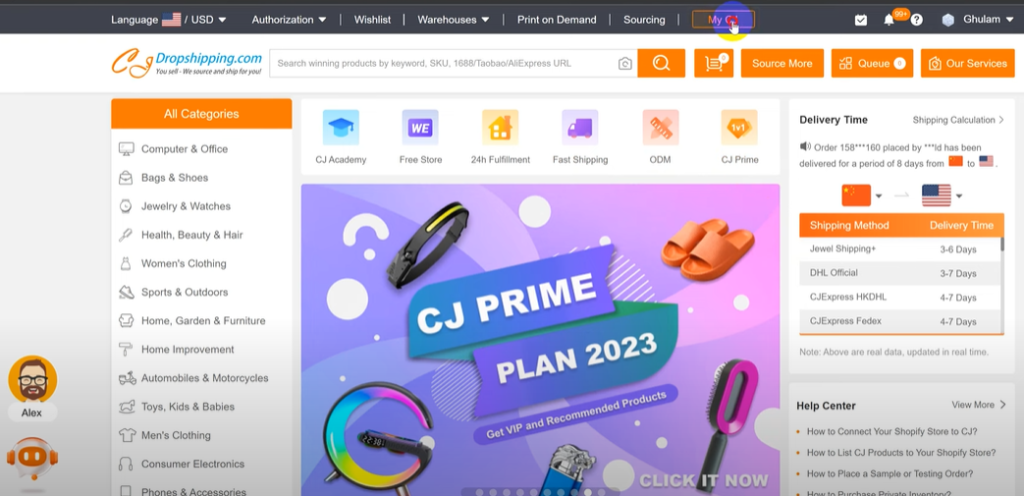
Now, your dashboard will open. Go to orders > imported orders, and it will direct you to a page.
Click on the manual order option to place the order manually.
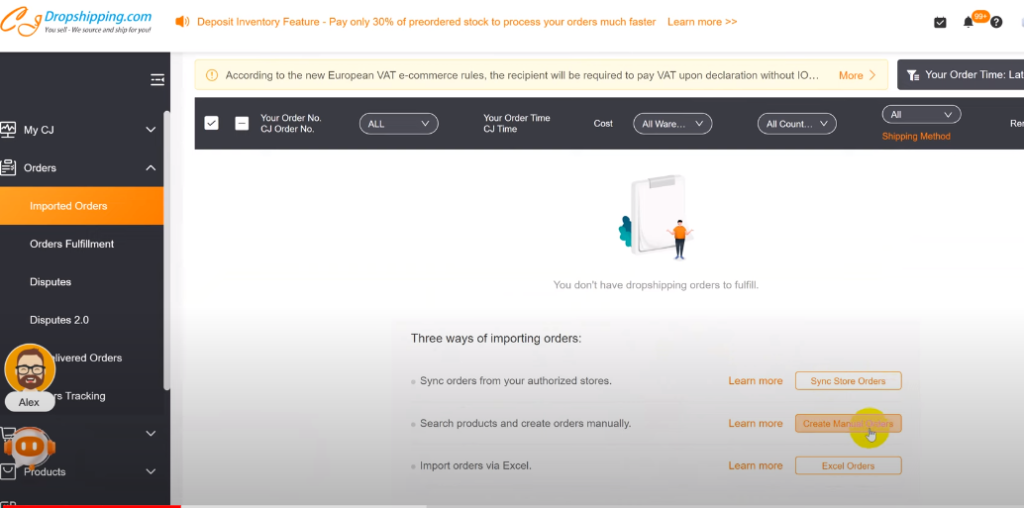
Or, you can click on the “create the order by searching products” option as shown in the picture below.
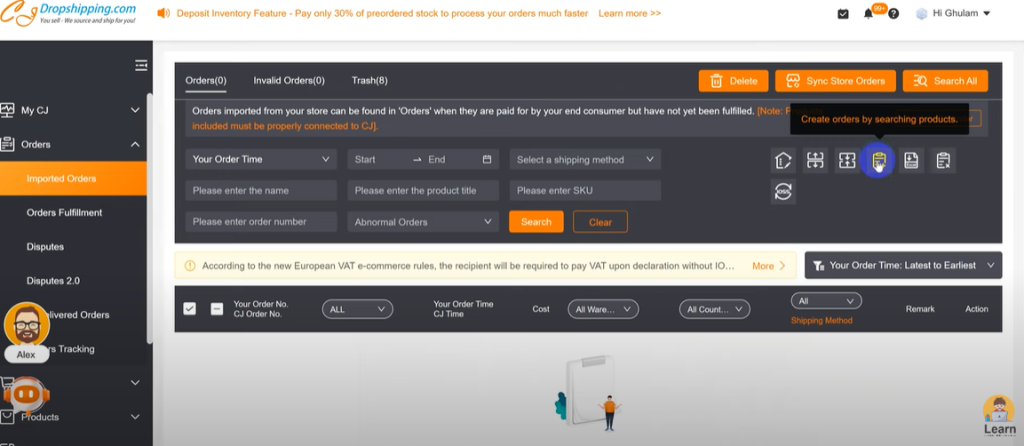
Here you can see all the products which are in your store. You can copy any product’s SKU code. It may also be referred to as “SPU code” but both are the same things.
Just copy this code and paste it into the search bar. After searching, the specific product will appear under it. Click on it and select its specific variant with your desired color, shape, and size. Choose a quantity and add it to the bag. Now click on this bag icon and choose “next” and put order details e.g; name, address, country and select a warehouse. Click on confirm the order and your order will be placed successfully.
The next step is to select the product and add it to the cart. Do it as shown in the picture below.
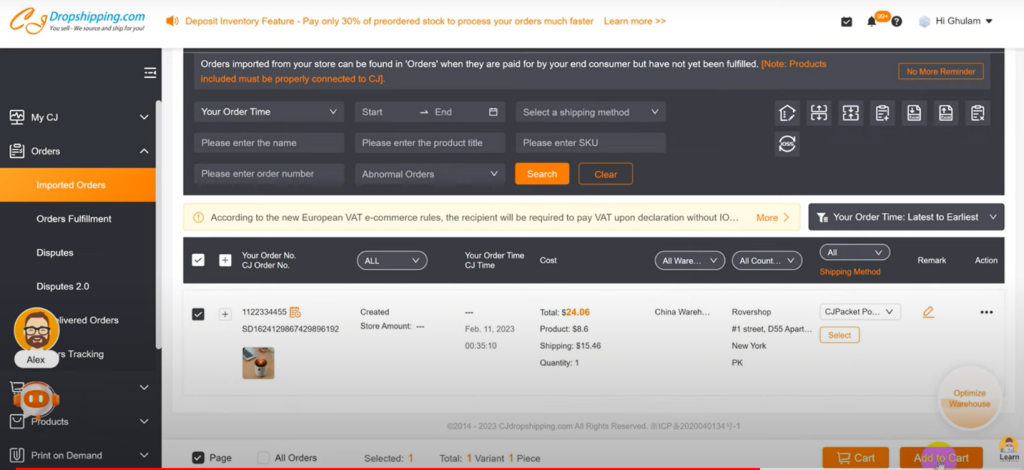
Select View Cart and check out. In the cart, select all the orders and choose to submit.
Upon submission, you will be on the order confirmation page where It is necessary to ensure that all the details you’ve provided are correct. You can then proceed to select your preferred payment method, which includes Payoneer, PayPal, CJ wallet, or card payment.
If you are paying through a card; enter the card number and verify it. By using this way, your order will be delivered easily in a day or so.
By following these simple steps, you can fulfill the orders manually through CJ drop shipping, ensuring efficient and trouble-free delivery to your customers worldwide.
Thank you for reading. We hope this was helpful for you and make your drop shipping experience smoother. Happy drop shipping!