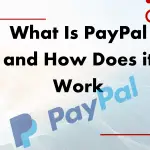Free shipping is a delivery option where customers don’t pay extra to have their orders sent. Online stores often offer this perk to remove shipping fees from the checkout total. It’s a popular feature, especially with shoppers who like clear, upfront pricing.
Offering free shipping on Shopify can help boost sales and lower cart abandonment. You can set it to apply automatically, offer it for specific order amounts, or create custom codes. Shopify makes it simple to set up and manage these free shipping discounts for your store.
In this article, we’ll discuss setting up a free shipping discount code in Shopify. We will discuss all the ways to maximize your sales with strategic shipping settings.
How to Set Automatic Free Shipping on Shopify
Automatic free shipping allows you to offer shipping discounts without requiring a code. This option simplifies the shopping experience by applying the discount at checkout.
Step 1: Log in to Shopify
To get started, log in to your Shopify account.

Step 2: Go to Manage Shipping Rates
Once logged in:
- Navigate to Settings > Shipping and Delivery.
- Select Manage Shipping Rates (shipping) under the relevant shipping profile.
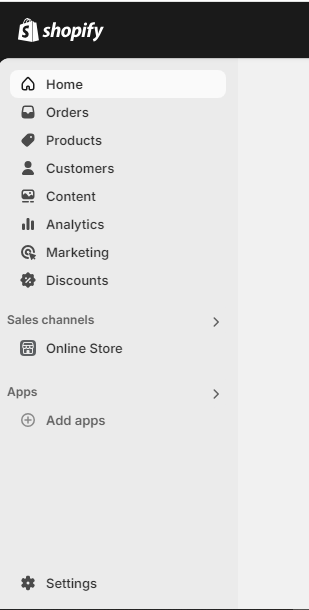
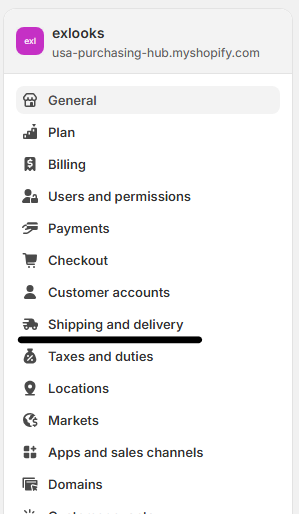
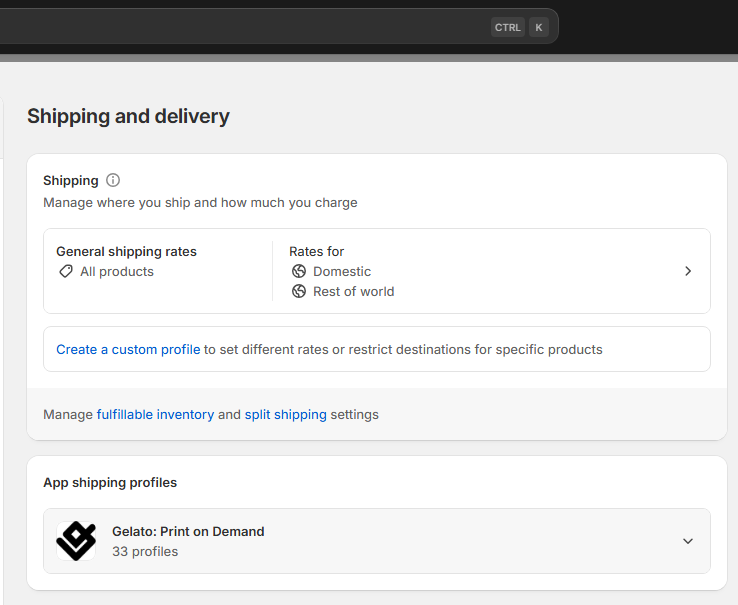
Step 3: Add the Free Shipping Value
Here’s how to set a minimum value for free shipping:
- In the Shipping Rates section, click Add Rate.
- Set up Free Shipping by entering the rate name as “Free Shipping” and ensuring the price is zero.
- Select Based on order value and enter the smallest amount a customer must spend to qualify.
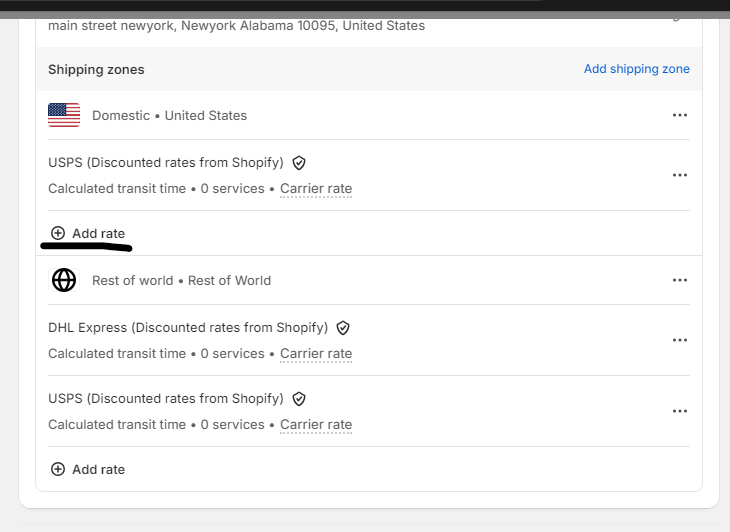
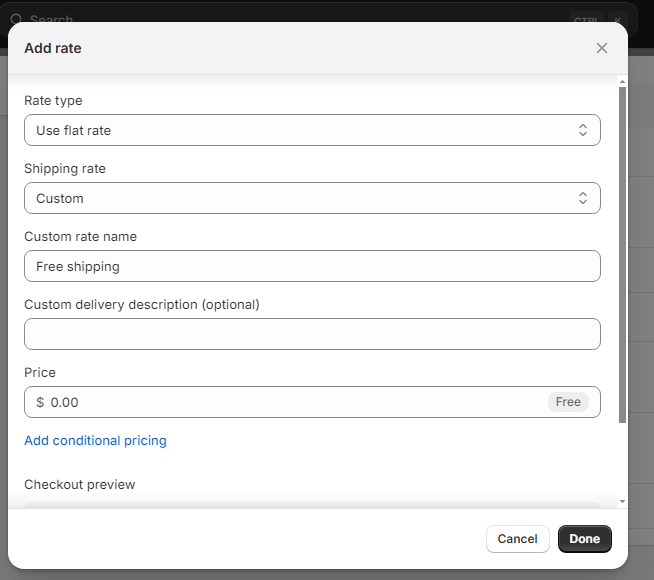
How to Set Free Shipping Over a Certain Purchase Value on Shopify
Offering free shipping for orders over a certain amount on Shopify is a popular strategy. You can set either a minimum purchase amount or a specific item weight.
Method 1: Free Shipping Over a Certain Monetary Value
Step 1: Log in to Shopify
Log into your Shopify account.
Step 2: Go to Manage Shipping Rates
- Go to Settings > Shipping and Delivery.
- Select Manage Shipping Rates for your profile.
Step 3: Create the Value Conditions
- Click Add Rate in the shipping rates section.
- Name the rate “Free Shipping over $[Amount]” and set the Price to zero.
- Select Based on order price and enter the small amount needed for free shipping in the condition sections.
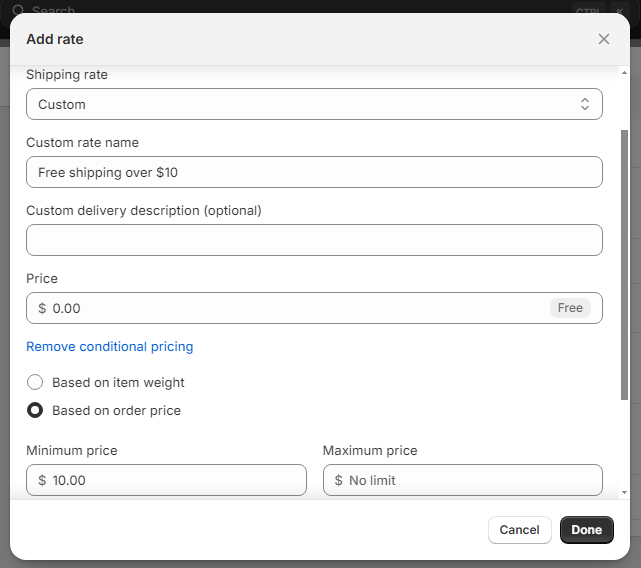
This setup encourages higher-order values and reduces Shopify shipping costs.
Method 2: Free Shipping Over a Certain Weight Value
Offering free shipping on orders that exceed a specific weight limit is effective for heavier products.
Step 1: Log in to Shopify
Log into your Shopify account.
Step 2: Go to Manage Shipping Rates
- Access Settings > Shipping and Delivery.
- Select Manage Shipping Rates.
Step 3: Add the Free Shipping Weight Conditions
- Click Add Rate in the Shipping Rates section.
- Set the rate name as “Free Shipping over [Weight]” and set the price to zero.
- Choose Based on order weight and enter the minimum weight required for free shipping.
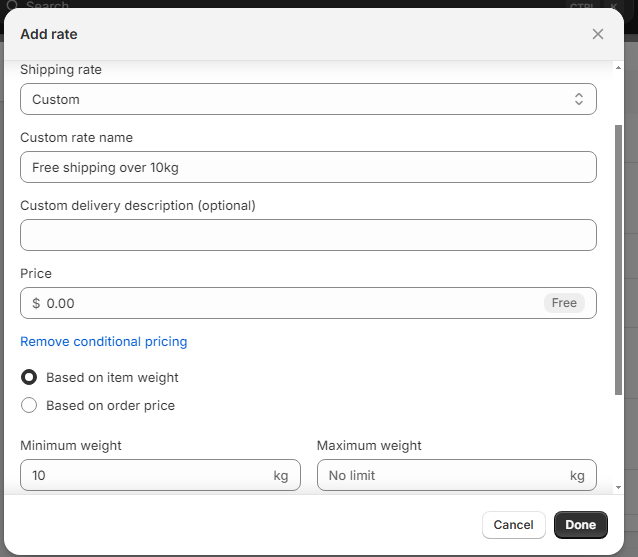
This setup is helpful if you sell large or heavy items and want to offer free shipping based on weight. This is very helpful if you use tools like Printify on Shopify. It helps set up free shipping for print-on-demand products.
How to Create a Free Shipping Discount Code on Shopify
Creating a Shopify free shipping code is a great way to offer free shipping. You can use it during promotions, holidays, or special events. Customers will apply this code at checkout to receive free shipping.
Step 1: Log in to Shopify
Access your Shopify account.
Step 2: Choose a Free Shipping Discount
- Go to Discounts in the Shopify admin.
- Click Create Discount and select Free Shipping.
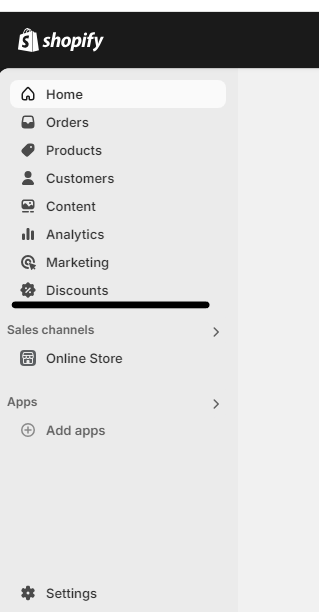

Step 3: Generate a Discount Code
- Enter a unique Discount Code. For example, “FREESHIP2023” or “HOLIDAYSHIP”.
- Shopify will create a URL. You can share this link with customers to apply the code automatically.
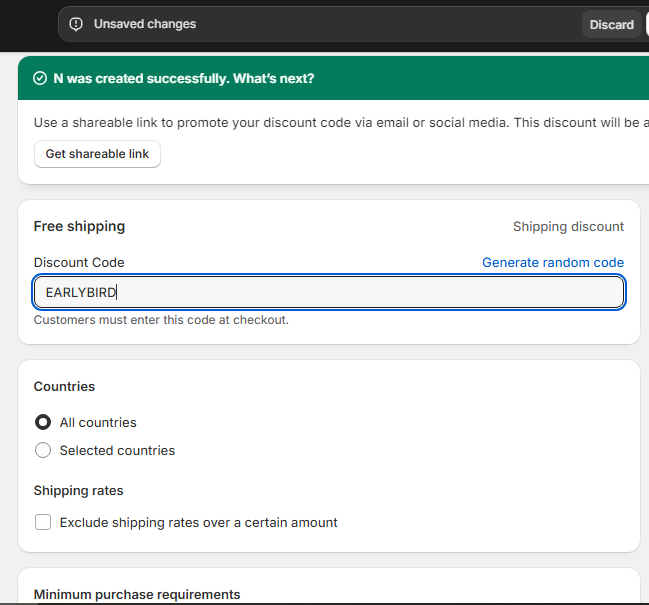
Step 4: Add the Code Conditions
You can set specific conditions for the discount code:
- Minimum Purchase Amount: Requires customers to spend a minimum amount to qualify.
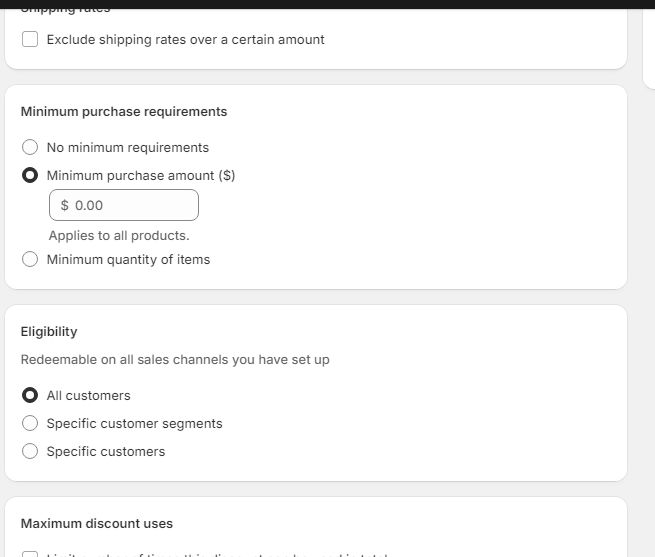
Applies to Specific Products: Limits the code to certain products or collections.
Step 5: Add a Usage Limit
Setting usage limits helps control how often the discount can be used:
- Limit the number of times per customer.
- Limit the total number of times the discount can be used.
Step 6: Choose the Code Active Dates
Set start and end dates for the code’s validity, especially for seasonal promotions.
Pro Tip: Test your discount codes by entering them at checkout to ensure they work as expected.
How to Add Free Shipping to a Product on Shopify
You can set up a custom shipping profile for certain products to offer Shopify free shipping.
Step 1: Log in to Shopify
Log into your Shopify account.
Step 2: Create a Custom Shipping Profile
- Go to Settings > Shipping and Delivery.
- Select Create New Profile and name it (e.g., “Free Shipping Items”).
Step 3: Add the Free Shipping Rates
- In the new profile, click Add Rate.
- Set the rate name as “Free Shipping” and ensure zero price.
- Under Shipping From, select the location and assign the specific products.
This method lets you offer free shipping on certain products in Shopify. It won’t affect your other items.
How Can I Apply a Free Shipping Discount Code to Specific Items Only?
To apply a free shipping discount to specific items:
- Go to Discounts in Shopify.
- Create a Free Shipping Discount Code as before.
- Under Applies To, select Specific Products or Collections.
This option is perfect for offering free shipping on select products or collections. You can keep other items at standard shipping rates.
How to Turn Off Free Shipping on Shopify (or Edit It)
Sometimes, you may want to stop offering Shopify free shipping or change the terms. Here is a simple method
Step 1: Log in to Shopify
Log into your Shopify account.
Step 2: Manage Free Shipping Rates
- Go to Settings > Shipping and Delivery.
- Under Shipping Rates, locate the rate you want to change.
- Edit or delete the rate to turn off free shipping or modify the terms.
Turning off or adjusting free shipping helps limit costs. It also lets you adjust your promotions.
Additional Tips and Insights
Here are some tips to optimize Shopify shipping rates. These tips also apply to Shopify shipping labels.
- Use Shopify Shipping: Shopify’s built-in options let you buy discounted shipping labels. You can also get real-time carrier rates.
- Experiment with Thresholds: Test different smallest spend amounts. Find the right balance for customers to add more items to their cart.
- Integrate with Printify: For stores using Printify, set free shipping on specific products. This boosts product appeal without hurting profit margins.
Benefits of Free Shipping
In this section, we’ll discuss the key benefits of offering free shipping. Learn how it can boost sales, increase loyalty, and give your business a competitive profit.
- Increases Sales: Encourages customers to buy without added costs.
- Boosts Customer Loyalty: Makes customers more likely to return.
- Gives a Competitive Edge: Helps small businesses stand out.
- Raises Order Value: Shoppers may add more items to qualify for free shipping.
- Improves Brand Trust: Creates clear, hassle-free return policies.
- Low Impact on Profits: Often affordable, especially with high-margin products.
Conclusion
Offering free shipping on Shopify can boost sales and customer satisfaction. Shopify offers many options. You can use free shipping codes or offer free shipping on certain products.
You can set up a code for a special promotion or apply a minimum order for free shipping. The right strategy helps you control Shopify shipping costs and improve customer experience. Try different approaches. Track the results. Adjust your settings to find what works best for your business.
Frequently Asked Questions
How do I create a free shipping code on Shopify?
To create a free shipping code on Shopify, go to your Shopify admin. Select “Discounts” and set up a discount code for free shipping. You can customize the conditions like order value or products.
How can I set automatic free shipping on Shopify?
You can set up automatic free shipping in Shopify. Choose to offer free shipping based on order value, weight, or specific products.
How do I offer free shipping over a certain order value?
In Shopify, go to the shipping settings and set the minimum order value for free shipping. Customers will automatically receive free shipping once they reach that amount.
Can I set free shipping for certain products on Shopify?
Yes, you can offer free shipping on specific products. Create a custom shipping profile to set it up. This allows you to apply free shipping only to selected items.
How can I turn off or adjust free shipping on Shopify?
To adjust or turn off free shipping, go to your shipping settings in Shopify. From there, you can modify or remove the free shipping rules as needed.