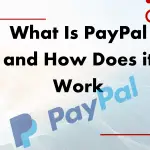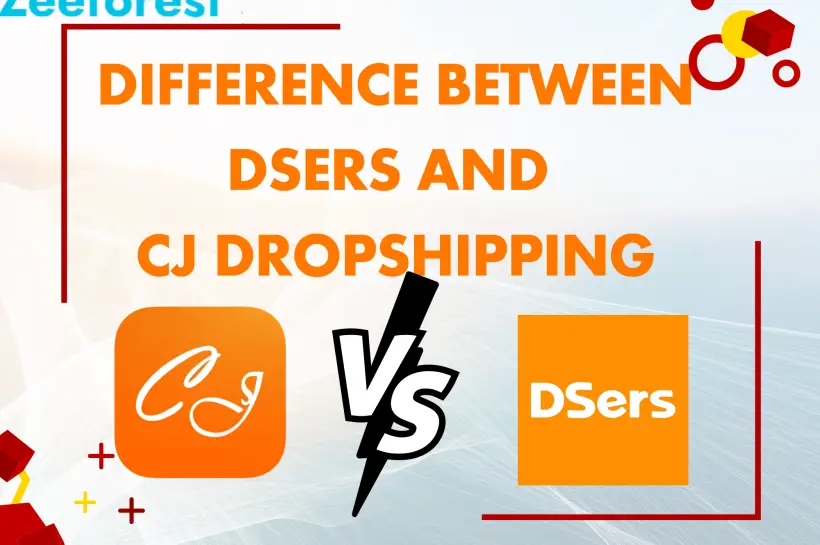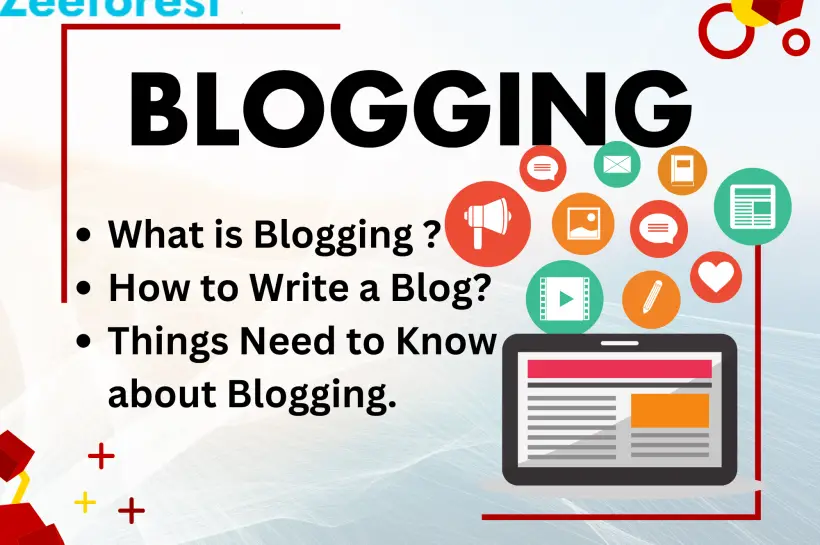
What is Blogging
Blogging is one of the most effective ways of making money online by writing about a particular niche, different topics. Six things you need to know before starting a Blog. 1. To start a blog, just start (don’t worry about perfection). Go for it and built a habit of writing.Many bloggers start and then stop. Remember just one thing never give up. 2. Pick a platform (WordPress) and make sure you get people to sign up for your news letter. 3. Figure out your what and who (don’t be to bread). Pay attention to the niche. 4. 50 blog post ideas (Google trend+ Buzz sumo Neil Patel). 5. Thin content does not work right with the reader in mind so write about at least 500 words. 6. Keep the thumbnail/ video factor in mind in your blog. Videos generally do better. Videos could be in Urdu or Hindi and can be embedded in blog. You also should have a YouTube channel to upload videos. What is event belonging? Event blogging is the best way to get a huge amount of traffic in short term. Event blogging is not long term as it targets only a particular event, say festival such as New Year,Eid, Diwali etc. If you rank well you can get terms of traffic and get paid using Google AdSense. Find Niche For Your Blogging? As a blogger finding a niche for your new blog is the most important, yet time consuming task do research to find your niche which is competitive yet not high in demand so the below can rank quickly and make money. Niche for blog should not be to broad yet to not to be too narrow. It needs to address these two things – Volume – Difficulty A niche should be based on moderate volume and low difficult keywords in order to rank better on different search engines. How To Discover Right keywords, Trending Content For Your Blog? A popular blog inculcates the right keywords in it. A blog must be written by keeping search engines, readers in mind. Readers want a story that is nicely curated built up nicely to be urged to read on search engines look for keywords that people populate in search results and fetch sites in return that have those keywords in them. Blogging is all about writing effectively with keywords that are search engine friendly and most importantly search by people. Also for a successful blog, it is extremely important not to reinvent the wheel. A blogger needs to look for trending content across different websites, social media. Find the right keywords for the topic and present that story in their own way. Effective Writing In order to become better at writing the only key is continuity. The more you write for your blog, the better, you will get with time. It takes time, the success does not happen overnight. For me, experiment and continuity is the key. Initially you will make some mistakes. Remember, they are not mistakes, they are proof that you are trying. Keep your audience in mind, see which particular posts gets more attention and viewership. Do not reinvent the wheel write often about that topic that people show interest to. Once again the experiment is the only way to get better blogging and have people like your content. Creative Heading To Grab The Readers Attention In order to do creative writing, creative heading to Grab the readers attention. That is 50% of the readers attention grabbed if the heading is effective engaging and exciting. It all stars with headlines. Remember clickbait does not work anymore. Try To Be Informative Than Conversational Effective writing means to strike a balance between being conversational and being informative. Don’t write with too many hard words using Microsoft word Thesaurus ( does not work). Keep it simple, keep it gentle. Stay focused, do not go too vogue. For a blog, good writing has these 3 attributes and if you built the pace to the last part efficiency, if your viewership will increase and blog will become successful. (a) Start with identifying a problem by writing effectively. (b) Provide a solution to the problem gently( don’t be judgmental) © Engage the audience and ask for their comments. Three Things You Need To Learn As A Writer In order to do effective writing a blogger needs to focus on the following three attributes (a) In your blog post, use the active voice (avoid passive). (b) Try using contractions( e.g. don’t won’t) (c) It is experienced that blog posts have gone viral and SEO friendly that uses short sentences (short paragraphs and use pictures). Use Of How To Guide and Tutorials If you want the readers to continue reading your blog posts and share it on social media you need to pay special attention to teach them with how to lessons tutorial and guidelines. Here is how you can write regularly about how to giving a guide to you readers for better audience engagement on your blogs. 2 Approach To Blog Q&A Content 2 approaches you should adopt when writing a blog posts. One way of effective writing is to write question answer related to a particular micro niche. When you provide readers with all the possible questions and answers about particular topic, the blog has a better chance of getting ranked on google increase the audience attention for better reading, sharing on social media accounts. Questions essentially clear people’s confusion about a particular topic when you supply them with answers to the questions by giving them a reference from authentic websites out there on internet, audience gets educated and that is what blogging is all about.